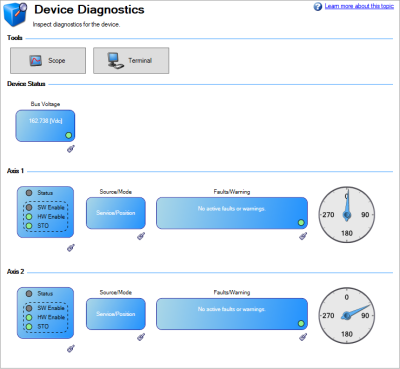Device Diagnostics
Device Diagnostics
This view provides a quick overview of the device, the state of the axes, and tools to diagnose the device.
| Parameter | Element | Description |
|---|---|---|
| Tools | Scope button | Clicking this button will open the Scope view. |
| Terminal button | Clicking this button will open the Terminal view. | |
| Device Status | Bus Voltage | This item displays the current voltage. Clicking the item opens the Power view. |
| Axis # | Status | This item displays the axis' status, Clicking the item opens the Enable/Disable view. |
| Source / Mode | This item displays the axis' Command Source and Operation Mode. Clicking the item opens the Settings View. | |
| Faults / Warnings | This item displays any current faults or warnings that apply to the axis. Clicking the item opens the Faults and Warnings View. | |
| Position | This item displays the axis' current position. |